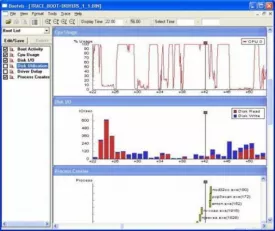BootVis Specifications
BootVis Review

by
Last Updated: 2020-04-28 01:21:03
Boot times naturally get worse as an operating system gets older, especially for those who like to install any application they want just to give it a try. Unfortunately, there is no solution to get a faster booting system unless one is willing to resort to some tricks and do it personally. Removing apps from the startup, cleaning up the system, removing temporary files, and more can be a real nuisance if you have to do it over and over again. Luckily, Microsfot released an official tool to help with that - BootVis.
BootVis is easy to install. Simply unzip the archive and run the executable.
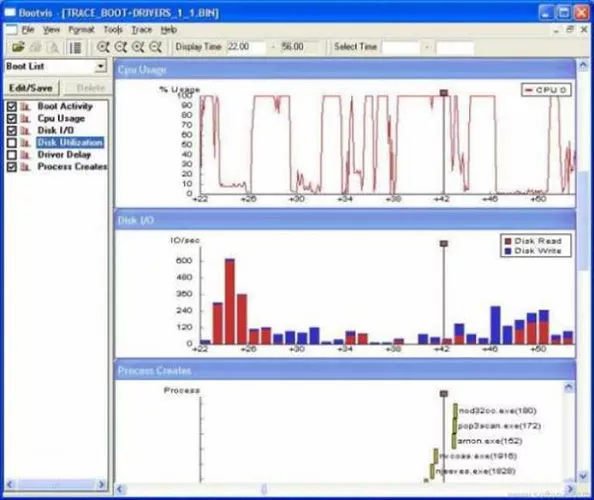
This program is designed to optimize your Windows XP system as much as possible. It's developed by Microsoft themselves, so it can integrate seamlessly into Windows so it's guaranteed to work without a glitch. The bad news here is that it only works on Windows XP.
Since it's designed to be simple, it has quite a clean interface, adopting the popular Microsoft style. It's a classic look. Its functions are displayed within the main window and provides you the required information within a single click. In order to make sure the optimizations it applies are efficient, it's necessary for the users to let the program restart the computer several times to gather the required data. It's worth it, however.
All in all, BootVis is an official program by Microsoft that helps fix your computer. If you're still running on Windows XP all these years later, then you should definitely download this.
DOWNLOAD NOW
At the time of downloading BootVis you accept the terms of use and privacy policy stated by Parsec Media S.L. The download will be handled by a 3rd party download manager that provides an easier and safer download and installation of BootVis. Additionally, the download manager offers the optional installation of several safe and trusted 3rd party applications and browser plugins which you may choose to install or not during the download process.