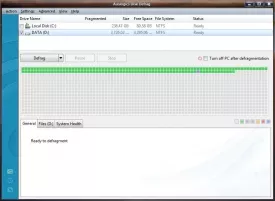Disk Defrag 5.1
Disk Defrag Specifications

Disk Defrag Review

by
Last Updated: 2015-01-20 01:09:21
Have you noticed a slow down when your PC is loading files you are trying to open? Is Windows taking a bit more time than you would prefer to boot up? Then it might be time for you to defrag your hard drive. With Disk Defrag, this proceed is made very simple and is done pretty fast. With a lot more features than the default Windows defrag utility, you can optimize your defrag process to speed up boot times and how fast programs open with just a few simple steps.
With just a click of a button, Disk Defrag will get to work and start the defragmentation process on your hard drive. If you have more than one hard drive installed, it will also defrag those if you choose. By default, it will defrag all of the drives for you to ensure maximum speed on your system.
The application is feature packed unlike the default Windows defragmenter. The program is designed not only to optimize the defrag, but to get it done faster than you would on the Windows defragmenter. Disk Defrag is very thorough when making sure the hard drive is organized in a way to maximize efficiency and speed of your hard drive, as well as maximizing the life span of that same hard drive.
If you choose, you can keep the application running in the background and it will automatically keep your hard drives defragged when you are not using your computer. It will utilize computer idle time to ensure the speed and efficiency of your hard drives. Disk Defrag also features a disk error check and repair option to repair hard drive issues that prevent the disk from working correctly. Through detail, Disk Defrag will make sure you maintain the speed of your drive throughout it's life time.
Disk Defrag Awards

Award Received: 2015-02-03 10:26:15
DOWNLOAD NOW
Complete Step by Step Guide: How to Clean and Speed Up my computer with free programs (Windows)
Computers, no matter how fast and powerful they are will slow down at some point. You can think of it as the wear and tear from constant use. But unlike other products, a worn out and sluggish isn’t at the end of its lifetime. There are many ways we can bring it back to its full potential. Learn ...
At the time of downloading Disk Defrag you accept the terms of use and privacy policy stated by Parsec Media S.L. The download will be handled by a 3rd party download manager that provides an easier and safer download and installation of Disk Defrag. Additionally, the download manager offers the optional installation of several safe and trusted 3rd party applications and browser plugins which you may choose to install or not during the download process.