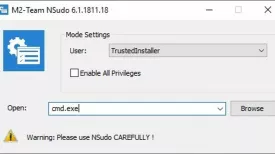M2 NSudo Specifications
M2 NSudo Review

by
Last Updated: 2020-03-12 20:53:33
Unlike home PCs where the owner is usually the administrator, networked systems have to have a ton of different permission levels so people don't clutter the system up. In other words, the system administrator needs to have all the power and accessibility they need to control the system settings. M2-Team NSudo is a program designed specifically for them.
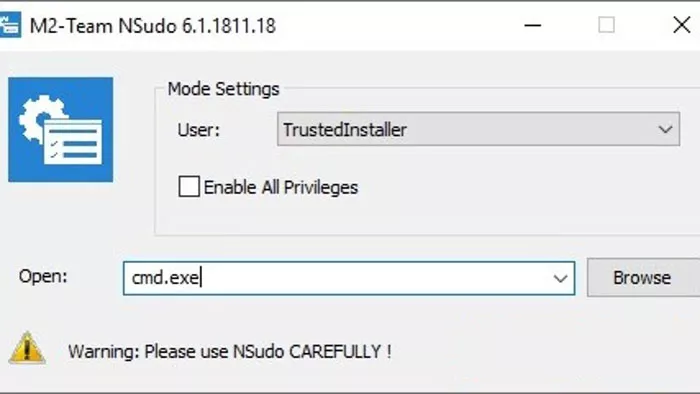
Installing M2-Team NSudo is incredibly easy. All you need to do is unzip it and run the executable. Once you boot it up, you'll see a one-window interface that has all its options and features, with no additional menus or secondary windows. There are a few different modes you can choose from when you select the user. You can select the current user, current process, system, or TrustedInstaller. A checkbox to enable all the privilege is available.
All that's left for you is to select the application or file to open. A few suggestions are included, namely Powershell and the Hosts file, but you can specify the path of any executable file and run it with full administrative privileges. The same options are available if you launch this program using the command console. If this all sounds incredibly confusing, then don't worry. There is a very straightforward explanation about the syntax and parameters in the About section.
All in all, M2-Team NSudo has a very niche use, but a very important one. If this program sounds like something that you'll need in your life, then you should give it a quick download.
DOWNLOAD NOW
At the time of downloading M2 NSudo you accept the terms of use and privacy policy stated by Parsec Media S.L. The download will be handled by a 3rd party download manager that provides an easier and safer download and installation of M2 NSudo. Additionally, the download manager offers the optional installation of several safe and trusted 3rd party applications and browser plugins which you may choose to install or not during the download process.