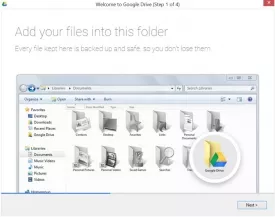Google Drive Sync 2018
Google Drive Sync Specifications

Google Drive Sync Review

by
Last Updated: 2014-05-15 12:53:49
Google Drive Sync is one of the best applications available for your Windows PC for cloud storage and backup. Its seamless integration with Windows Explorer, allows you to easily transfer, copy, paste, and delete files to and from your Google drive storage. You can always easily pause and resume Google Drive Sync to prevent unauthorized Data usage.
The Google Drive Sync interface is one that will be very familiar to all users. This because it uses the same window/user interface that is used by the standard Windows file explorer that is native to every Windows PC. Having an interface like this allows Google to not have to create an entirely new user interface that would only take up more unnecessary space on your PC.
Because the application is always connected to your Google drive server, any change that you make inside of the application on your PC is automatically mirrored onto your Google drive server and vice versa. Simple changes such as moving a file from one folder to the next, copying and pasting the file, or deleting a file are just as instant on the server as they are on your PC. Other changes such as uploading or downloading files will take a bit longer depending on your network connection speed.
By default, Google Drive Sync automatically starts when your computer turns on; however, if you will like to turn this function off, you can easily do so: it is my recommendation that you do not turn that function off or you will have to manually start Google Drive sink every time you want to use it. In my own experience, I have found that I sometimes forget that I turn sink off in the file that I thought uploaded was not uploaded.
DOWNLOAD NOW
The Best Cloud Storage Service: Onedrive vs Copy vs Dropbox
Since we discovered cloud computing and the possibility of uploading and storing things in the cloud, a large variety of storage services have been developed and deployed all over the world. We all have files we need but for some reason or another, most likely because of limited space on our computers, we ...
At the time of downloading Google Drive Sync you accept the terms of use and privacy policy stated by Parsec Media S.L. The download will be handled by a 3rd party download manager that provides an easier and safer download and installation of Google Drive Sync. Additionally, the download manager offers the optional installation of several safe and trusted 3rd party applications and browser plugins which you may choose to install or not during the download process.